

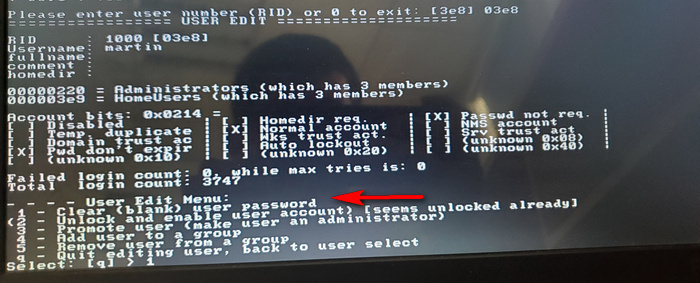
Resets passwords with a bootable USB drive Business License. Other edition: Lazesoft Recover My Password Professional Edition:
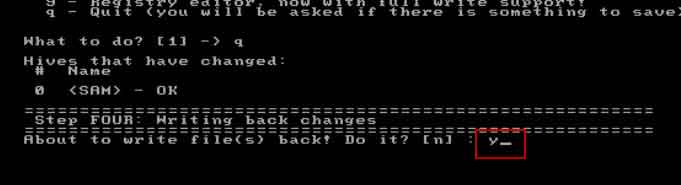
Reset Forgotten Windows 7 Password Video:įree Windows 8 Password Recovery Video Guides: Recover Windows 8/8.1 OEM product key from BIOS.Enhanced guides for resetting Windows Live ID user account password.
WINDOWS PASSWORD OFFLINE EDITOR HOW TO
WINDOWS PASSWORD OFFLINE EDITOR INSTALL
Easy to install and use with a very handy and clear user interface.I made two password reset disk with both USB and CD with no success. NT Password used to work quite good for me but it seems not working properly on Windows 10. Lazesoft Recover My Password Home Edition is designated for home user only, to use Lazesoft Recover My Password in a business environment, Lazesoft Recover My Password Professional Edition is required. Using NT Offline Password & Registry Editor My purpose here is to provide guidance on how to use the NT Offline Password and Registry Editor. Lazesoft Recover My Password Home Edition has Graphical user interface, is very easy to use, has step by step bootable CD making wizard. It can be used to remove Windows logon password,reset Windows password to blank, unlock and enable your locked or disabled user account. Lazesoft Recover My Password Home Edition is Windows Password Recovery freeware. "How do I do now? Do I need to reinstall my Windows?" No, with Lazesoft Recover My Password Home Edition, you are able to reset your forgotten Windows Admin password to blank within few minutes, and let you login on your Windows again. After tried several times of login password, you found that, oh my god, you had forgotten your Windows Login password. Returned home from a vacation, you just wanted to copy the beautiful photos into your computer. Free Windows Password Recovery - Lazesoft Recover My Password Home Edition Version 4.5


 0 kommentar(er)
0 kommentar(er)
